I created a screw in Blender. It is quite easy when you know finaly how to do it...
Because my printer has difficulties with overhang below 50 degrees I made the spiral part so it would be over 50 degrees on the lowerpart. But it seems it was still to much. The printer printed one side of the spiral very good and in the other part it had problems....
The infill speed(mm/s) was 70 and inner shell speed (mm/s) was 60. But it seems that the inner part of the item is made to fast.. There seems no connection between the crosspoints... I have to experiment on this...
As you can see on the image below the coolerfan is on the left side of the screw. This side looks quite good. The right side of the item has no fan and this part looks bad. Because the filament is 210 degrees Celsius when it comes out the printhead it needs to be cooled down quickly to form a solid part in the object. This isn't done on the right side so the filament stays longer hot and starts to misbehave....
The printing took about 4 hours... It is 11 cm high. The bottompart is 5 cm wide. The screw looks nice but not perfect... It should be rounder and the deformation isn't nice.... It was a first try...
If you want to create a copy of this screw and you have access to a 3D printer then you can download the file at Thingiverse.
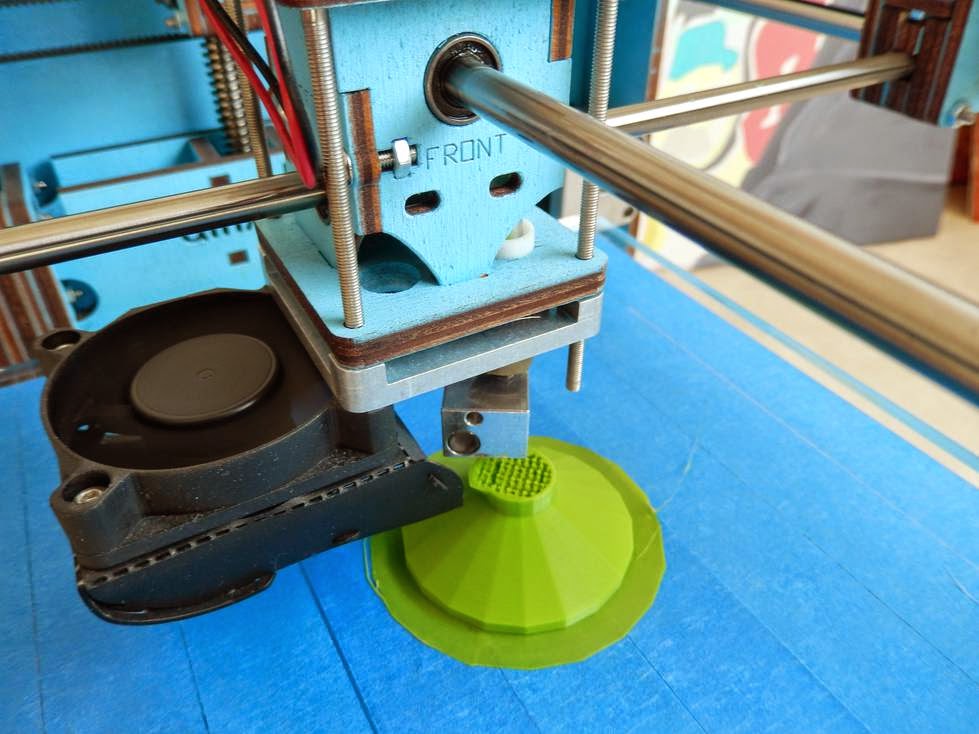






No comments:
Post a Comment